Reviewing and Updating Tax Withholding Forms in the Employee Portal
This guide walks employees through the steps to update their tax withholding forms using the employee portal. By following these instructions, employees can easily access and adjust their tax profiles, ensuring compliance and optimizing their tax settings.
Open the adaptive employee app
Accessing your tax profile
2. Navigate to "Pay and Tax" > "Tax Updates"
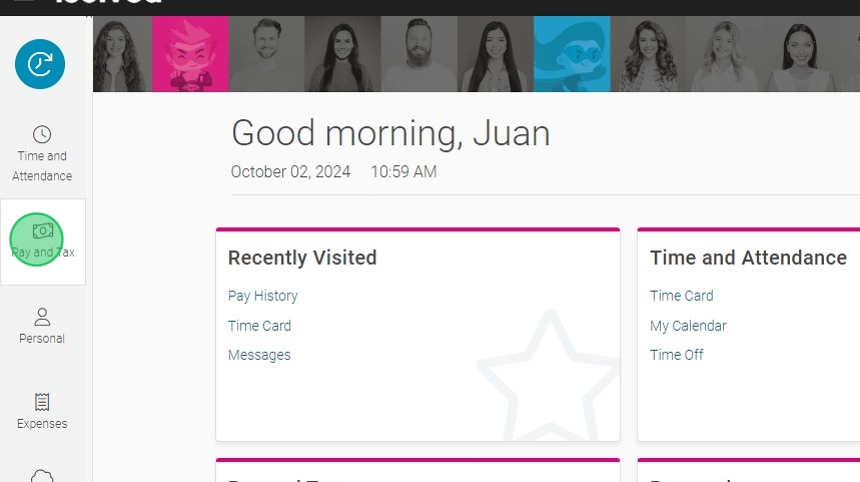
3. Navigate to "Pay and Tax" > "Tax Updates"
Or Click on "Tax Updates" on the "Pay and Tax" tile
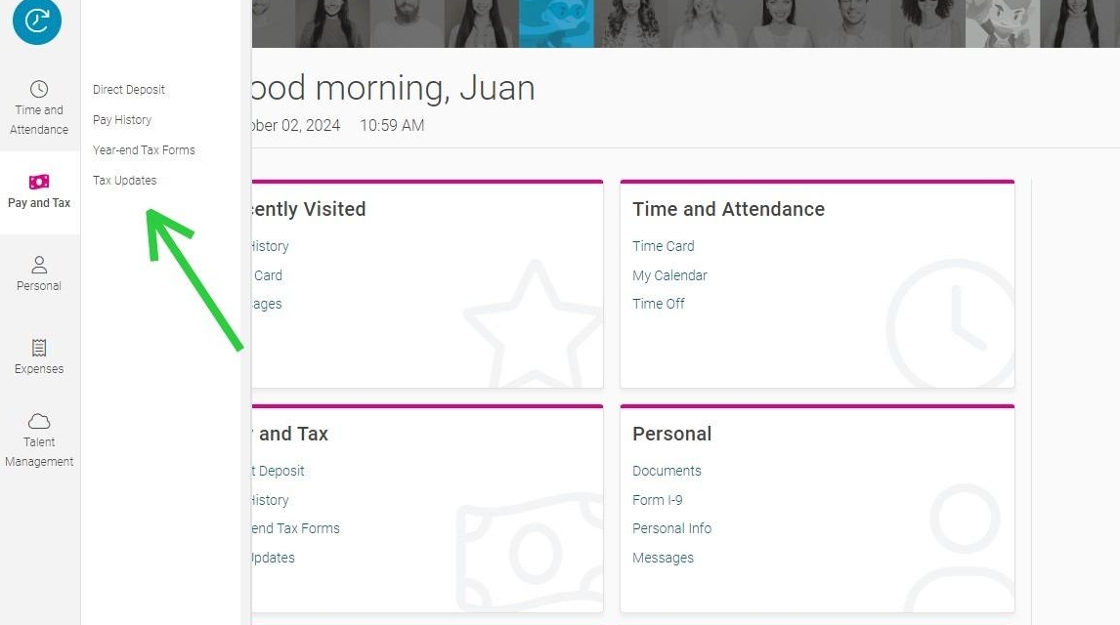
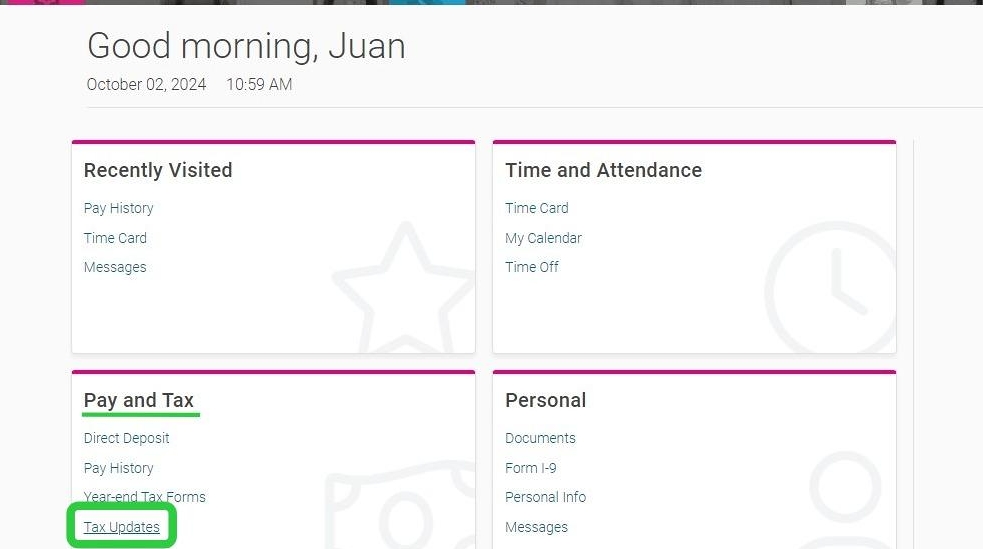
5. You'll see an overview of the current tax profile
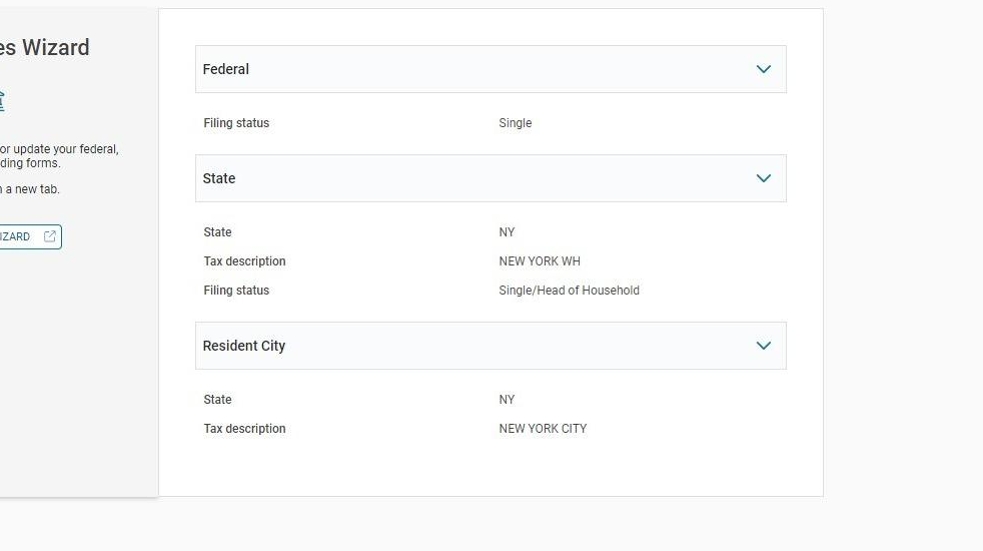
Updating a tax withholdings form
1. Click "OPEN TAX WIZARD"
The tax wizard will open in a new browser tab.
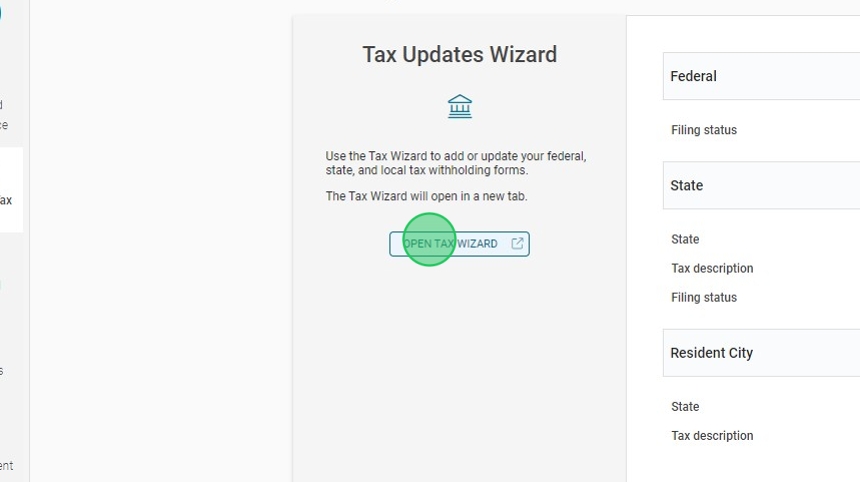
2. Click on "Start"
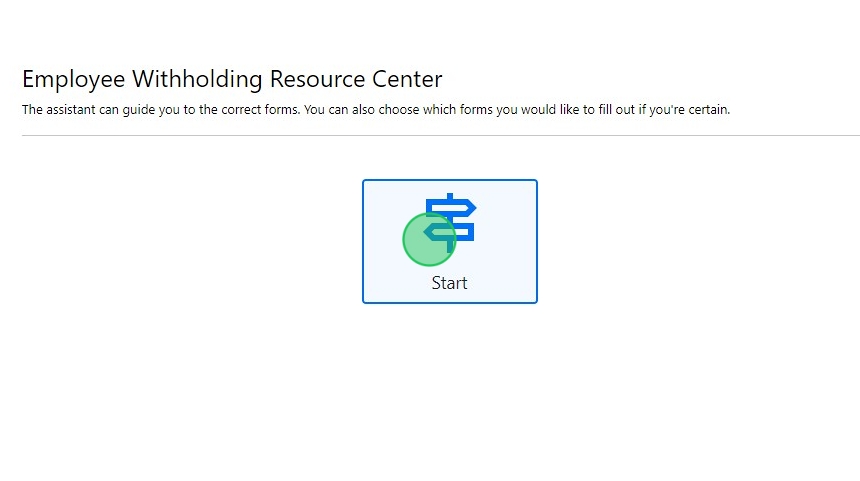
3. Select the forms you'd like to update
Follow the on-screen instructions to complete the forms
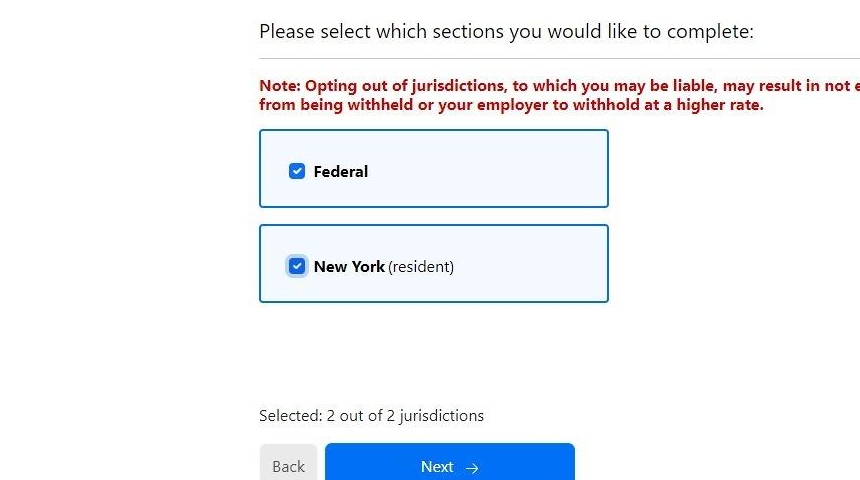
Accessing completed withholdings forms
1. Navigate to "Personal" > "Documents"
Or click "Documents" on the "Personal" tile
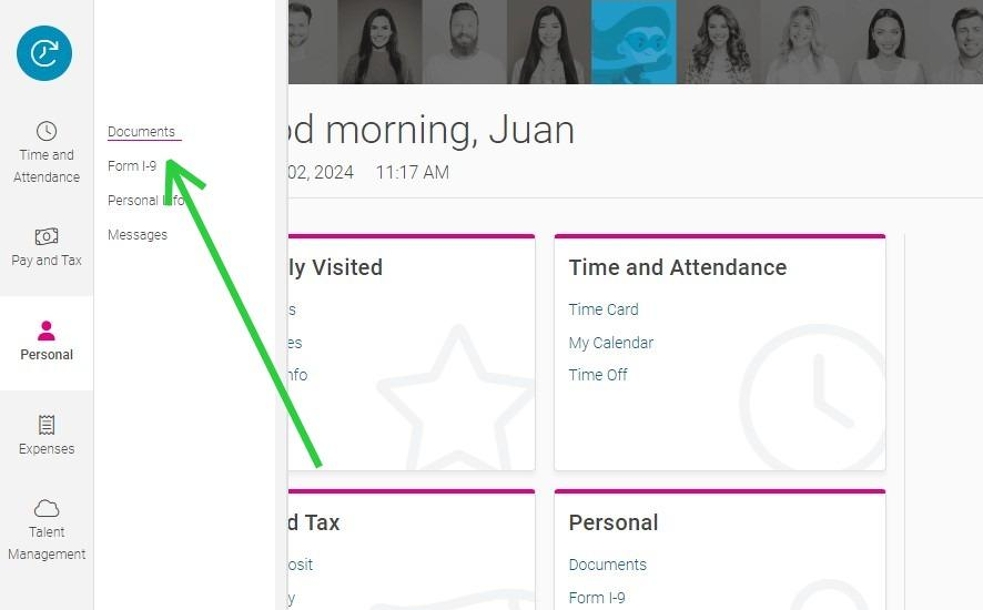
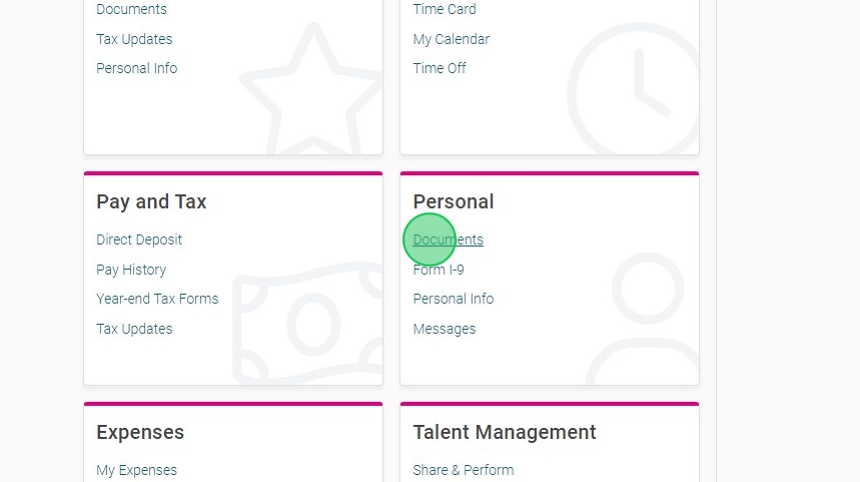
2. Click on "Personnel"
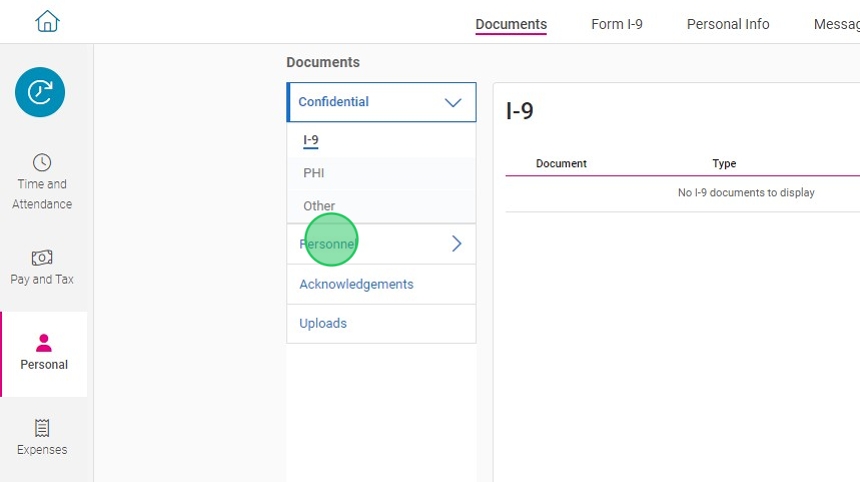
3. Click "Payroll"
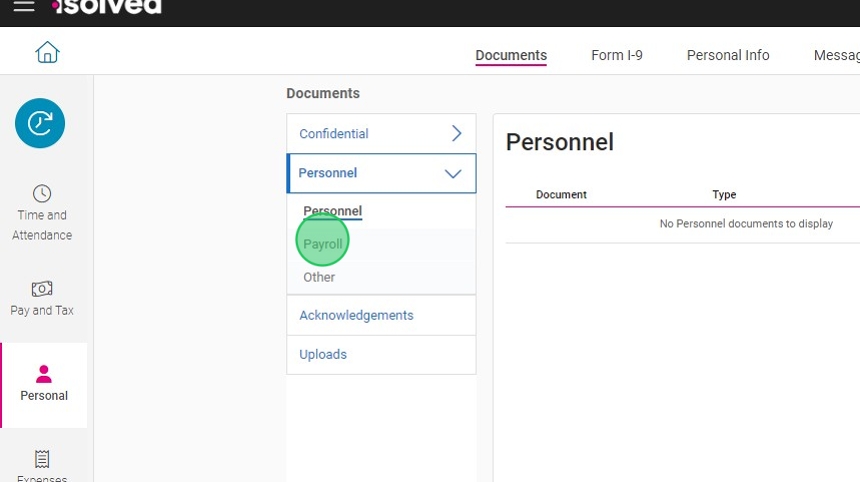
4. Click on the form you'd like to review
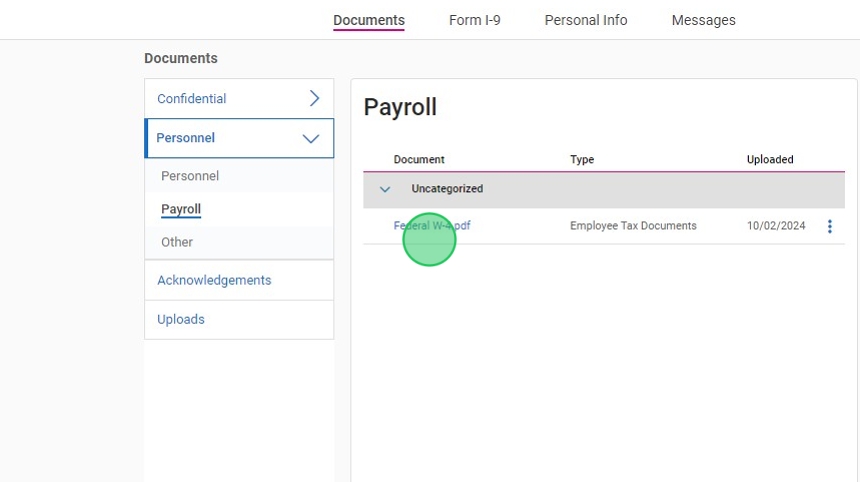
5. A PDF copy will be saved to your local device
Related Articles
How to Access and Download Your W-2 and other Year-end Tax Forms
This guide provides a straightforward process for accessing and downloading your W-2 and other year-end tax forms, ensuring you have the necessary documents for tax filing. 1. Navigate to the adaptive app 2. Click on the menu icon. 3. Select "Pay and ...Completing Form I-9 and Uploading Documents
Overview This guide provides a step-by-step process for completing Form I-9 and uploading necessary documents, ensuring compliance with employment verification requirements. By following this guide, individuals can efficiently complete their I-9 ...How to Set Up Your Employee Account with PayWhiz
The PayWhiz Employee Self-Service Portal empowers employees by allowing them to conveniently access and manage their payroll, personal, and HR-related information online, from viewing pay stubs and updating personal details to submitting leave ...Frequently Asked Questions: Employee Login and Account Access
If you are experiencing difficulties logging in to the Adaptive Employee App, follow this guide to resolve common issues. For additional support, contact your HR or IT department. General Questions Where do I go to access the employee portal? To ...Guide to Submitting Expenses on the Adaptive Employee App
This guide provides clear, step-by-step instructions to help you submit expenses quickly and efficiently using the Adaptive Employee App. Follow the steps below to ensure your expenses are accurately submitted for reimbursement. Navigating the ...